Knime
Getting Started
Select Knime as the plugin and the VNC Resolution in the Application Parameters.
The plugin will launch Knime using a secure Xfce Desktop Environment over VNC on the selected system.
Select the workspace directory.
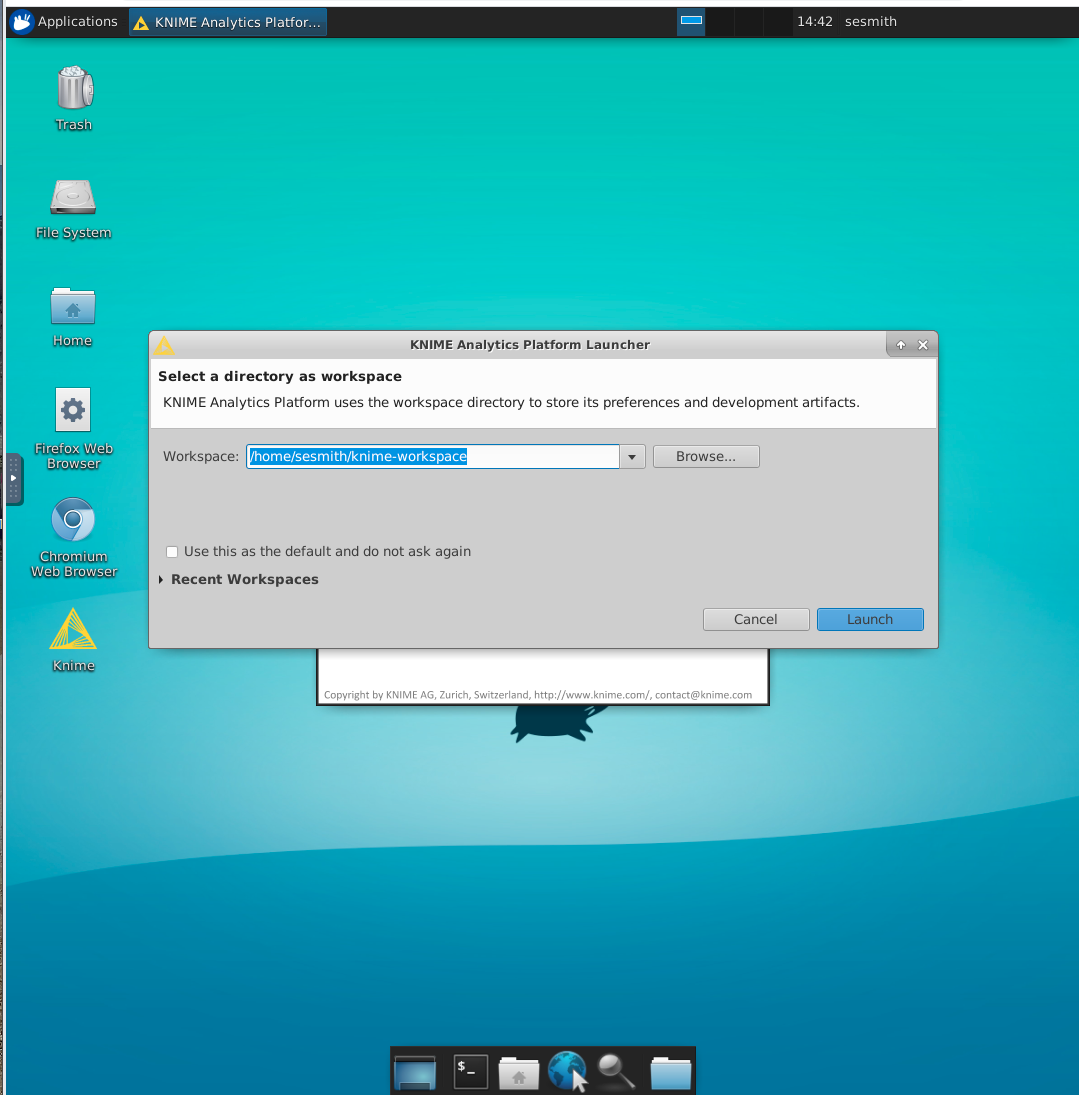
Create a new Knime workflow/workflow group or open an existing. The examples folder contains workflows that can be used as templates or serve as tutorials to more fully understand Knime capabilities.
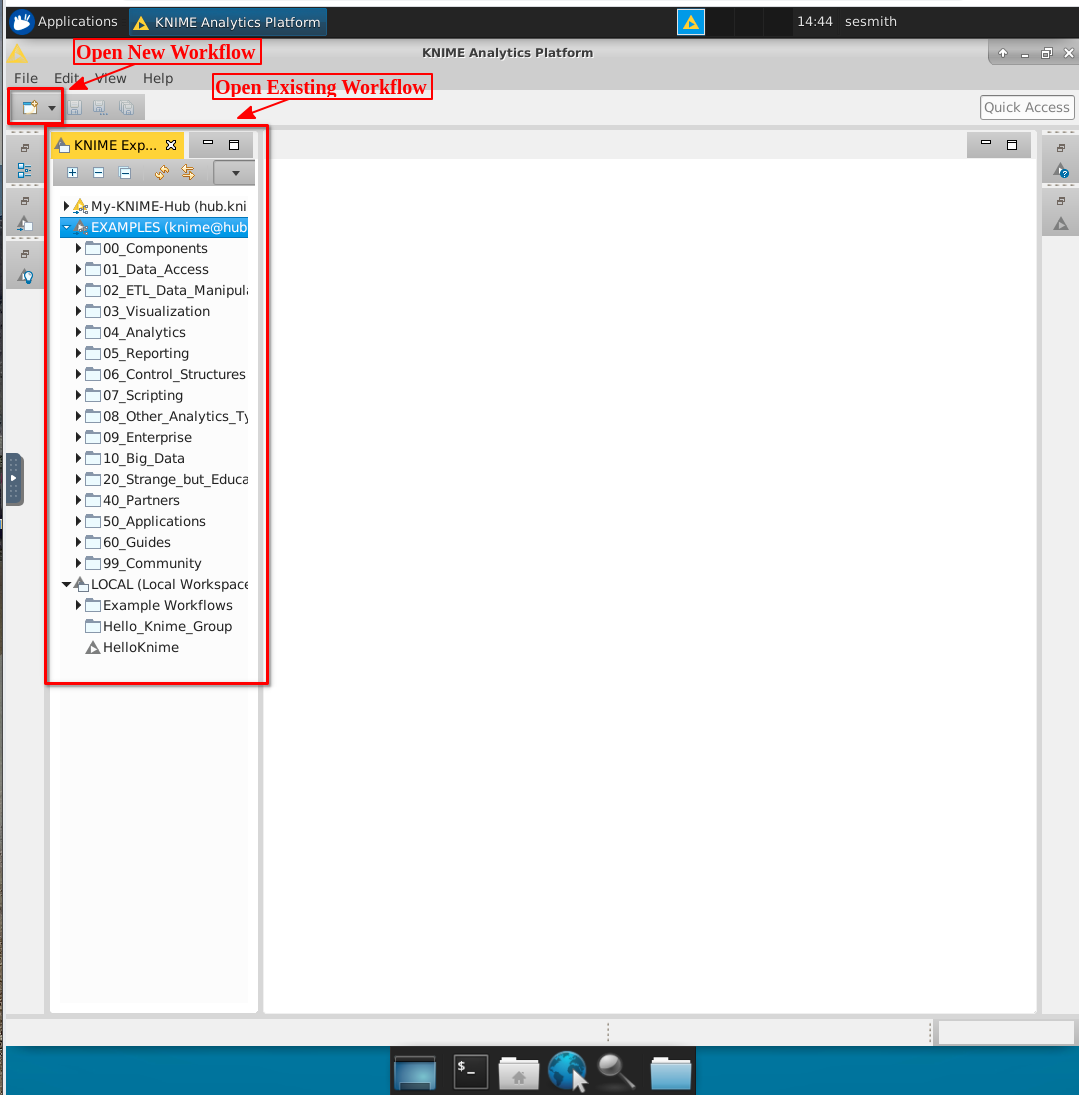
Below is the example Visual Analysis of Sales Data. The workflow reads in a csv file (sales data), performs filtering operations, then creates visualizations.
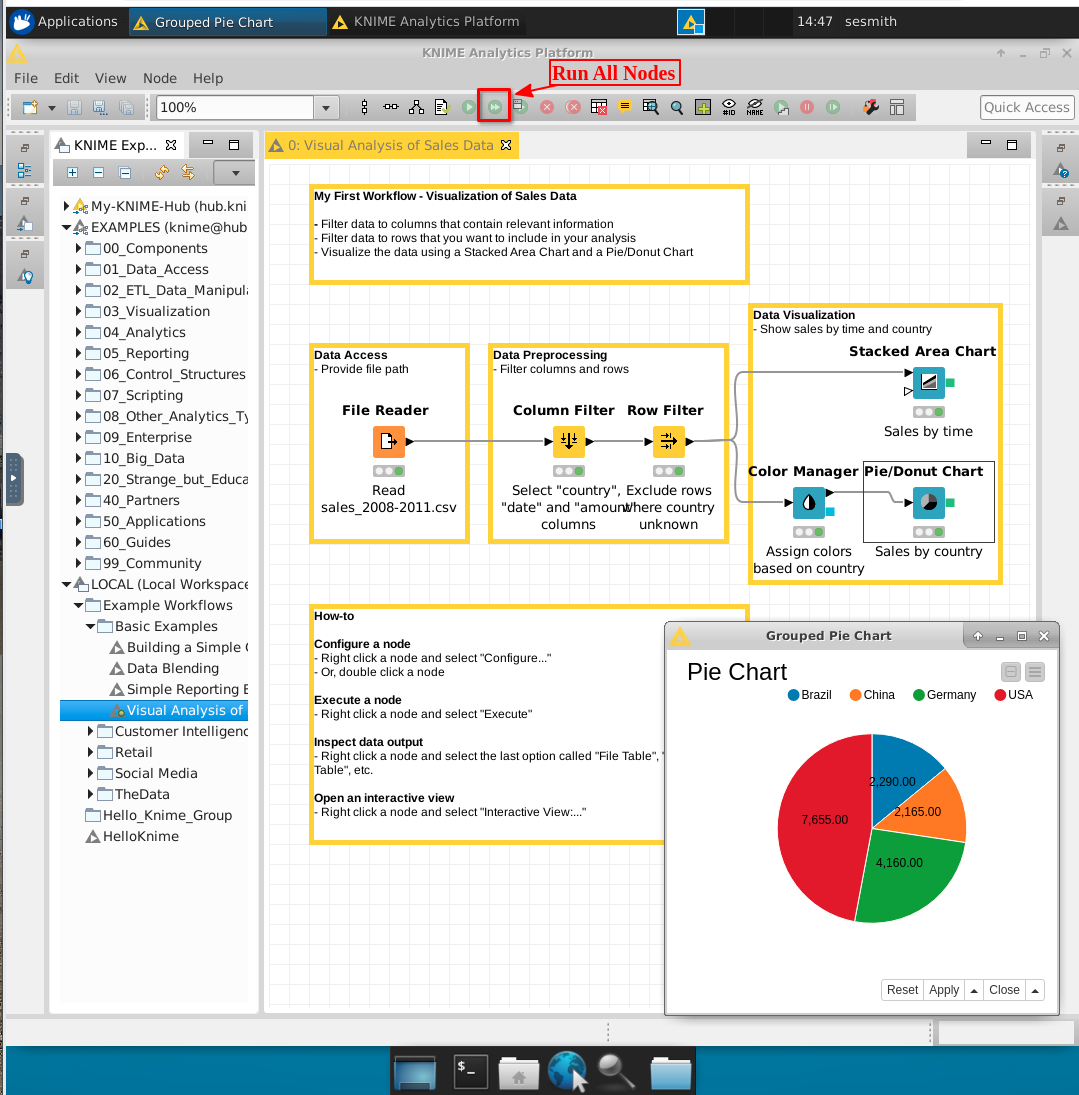
External References
For more information on how to use the KNIME Analytics Platform, please visit knime.com.